Real Simple Parallel
Loading the Library and Cores
The library(parallel) package is the typical way to use all of your cores with R. The package comes installed with your R. I used the predecessor packages called library(snow) and library(snowfall). They are still available and may be good options. In fact, I may go to them instead of library(parallel) even now. More recently, the library(furrr) package has really impressed me. I have created a parallel (no pun intended) example using the library(purrr) package.
library(parallel)Now we need to set up our computer and R environment to leverage our processors.
- First we want to get our ‘cluster’ working with one less core than we have. It is always a good rule to leave an available processor for the other software on your computer to use.
- Then we initiate the cluster.
# Calculate the number of cores
no_cores <- detectCores() - 1
# Initiate cluster
cl <- makeCluster(no_cores)- Now open your task manager (Windows) or Activity Monitor (Mac) and check to see the multiple instances of R that are now running.
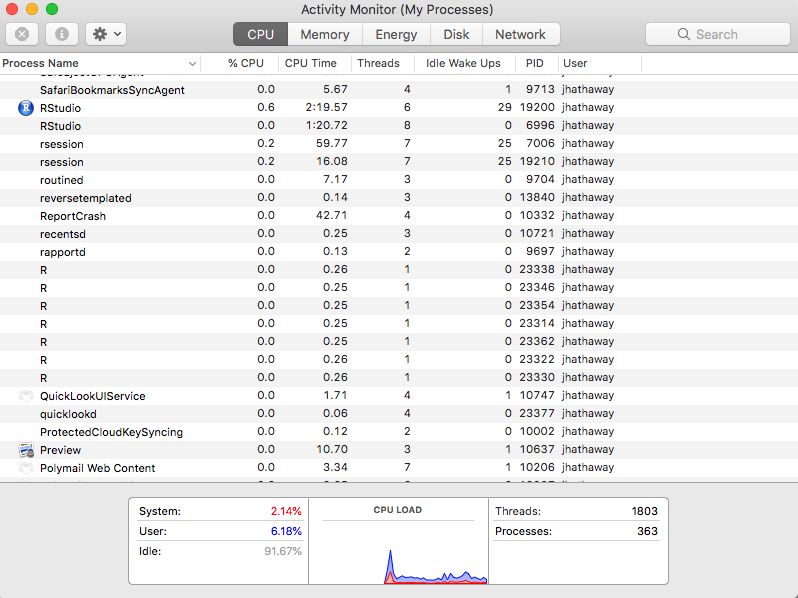
Setting up the Cores
We now need to use the clusterExport() function to pass the objects from or main environment to each one of the ‘R’ cores/sessions.
- First, we create the objects we will need on each core in our main environment.
- Then we pass each object to the processes using the
varlistvariable inclusterExport(). - We also should make sure the packages are loaded using
clusterEvalQ()
# load libraries
library(tidyverse)
clusterEvalQ(cl, library(tidyverse))
#devtools::install_github("hathawayj/buildings")
library(buildings) # remember that the 'permits' data object is created when the library is loaded.
a <- 4
ff <- function(x){
for (i in 1:1000){
i
}
ggplot() + geom_point(x = permits[x, "value"])
}
clusterExport(cl, varlist = c("a", "ff", "permits"))Using the clusterExport() is important. We want to push the things we need but we should not push to many things as each process is taking memory. The Win-Vector Blog showed this video to depict what tends to happen.
Understanding lapply() and parLapply()
Now the magic works best when we think with list objects.
list_object <- as.list(1:7500)
system.time(temp1 <- lapply(list_object, ff))
system.time(temp2 <- parLapply(cl, list_object, ff))Finally, when we are done running our script, we need to stop the cluster.
stopCluster(cl)