Welcome to class!
Gratitude Journal
Announcements
Git and GitHub
“Web developers’ social media platform”
This is GitHub, the world’s largest code repository platform online. A platform used by some 50 million software developers to host their coding projects, most of them open-source — meaning others can access their codes and modify them to create better versions if they feel like.
Most of the internet is produced or hosted on GitHub in the form of code. “What Gmail is to email, GitHub is to writing software,” says Kiran Jonnalagadda, cofounder of HasGeek, a platform to build and discover peer groups. Source
- Don’t: post code for assignments that hundreds of other students have done.
- Do: post unique code using skills from your classes.
I would also recommend using private repos to manage your course work.
Is it going to hurt?
Answer: Yes.
It feels weird at first but quickly becomes second nature. If you plan on taking more data science classes, you should know that DS 350 students are required to submit all coursework via GitHub. This is a major topic in class and office hours for the first two weeks. Then we practically never discuss it again.
More bad news. Do you use GitHub to work with other people or to coordinate your own work from multiple computers? If so, after you recover from the initial setup, Git will crush you again with merge conflicts. And this is not one-time pain, this could be a dull ache for a long time.

Managing a project via Git/GitHub is much like the Google Doc scenario and enjoys many of the same advantages. It is definitely more complicated than collaborating on a Google Doc, but this puts you in the right mindset. Source
Step 1: Download and install
Follow steps 1-4 of this tutorial.
Then follow the link in Slack to join our GitHub organization - byuids-resumes.
If you are on a Mac, these links might be helpful:
- Mac fix with paths
- Download Xcode and update (10 gig download)
- VSCode path selection (scroll down to step 1)
Step 2: Create a repository from the resume template

Step 3: Publish your resume to GitHub Pages
- Go to settings for your repo.
- Scroll down to the GitHub Pages section.
- Under source select the box which says None and pick master.
- Now select the /docs folder and click save.
- Check your published site settings and copy your site URL.
- Update your repository landing page to include your resume URL.
- Edit the readme.md in the base repo to not show the resume directions.
Step 4: Clone repo into VS Code
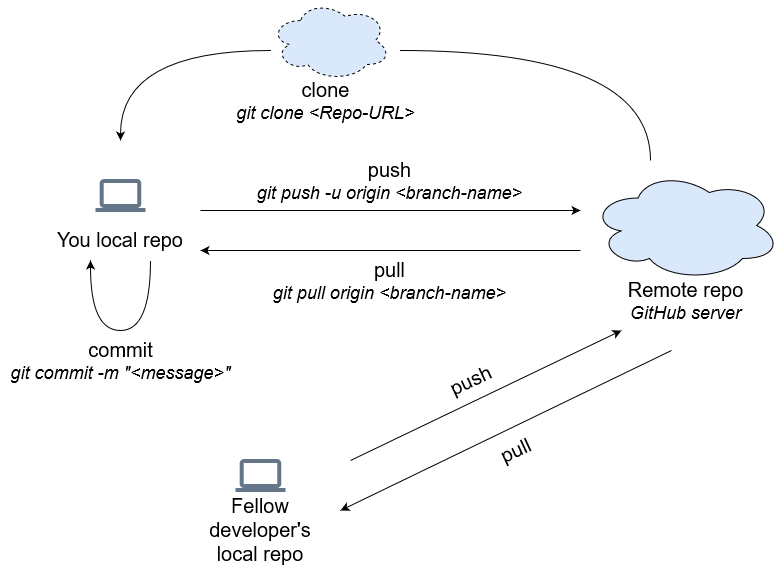
Step 5: Make your resume look good
Examples:
You may also find these articles helpful: