Create Pull Request
- Go the the forked repository in byuids-resumes and click Pull request.
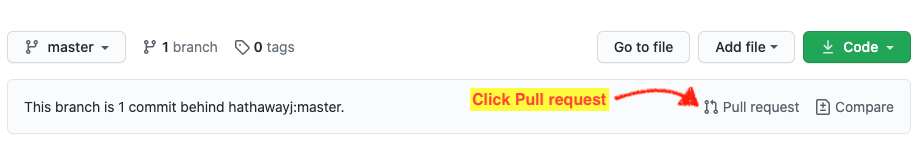
- This will bring you to the the following page where you need to click switching the base.
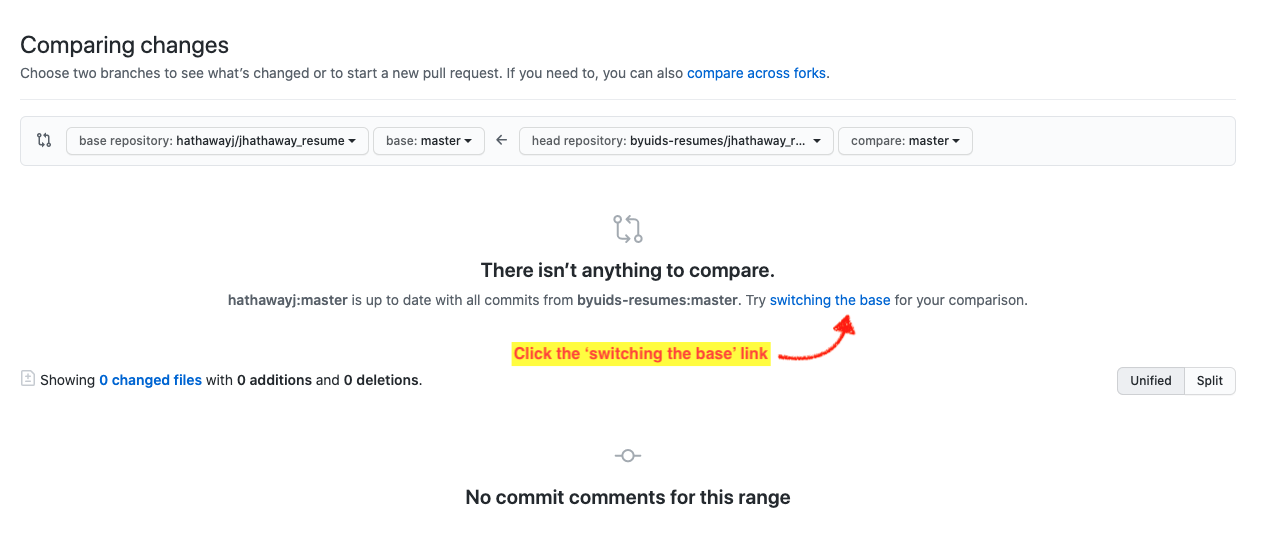
- Now you can Create pull request.
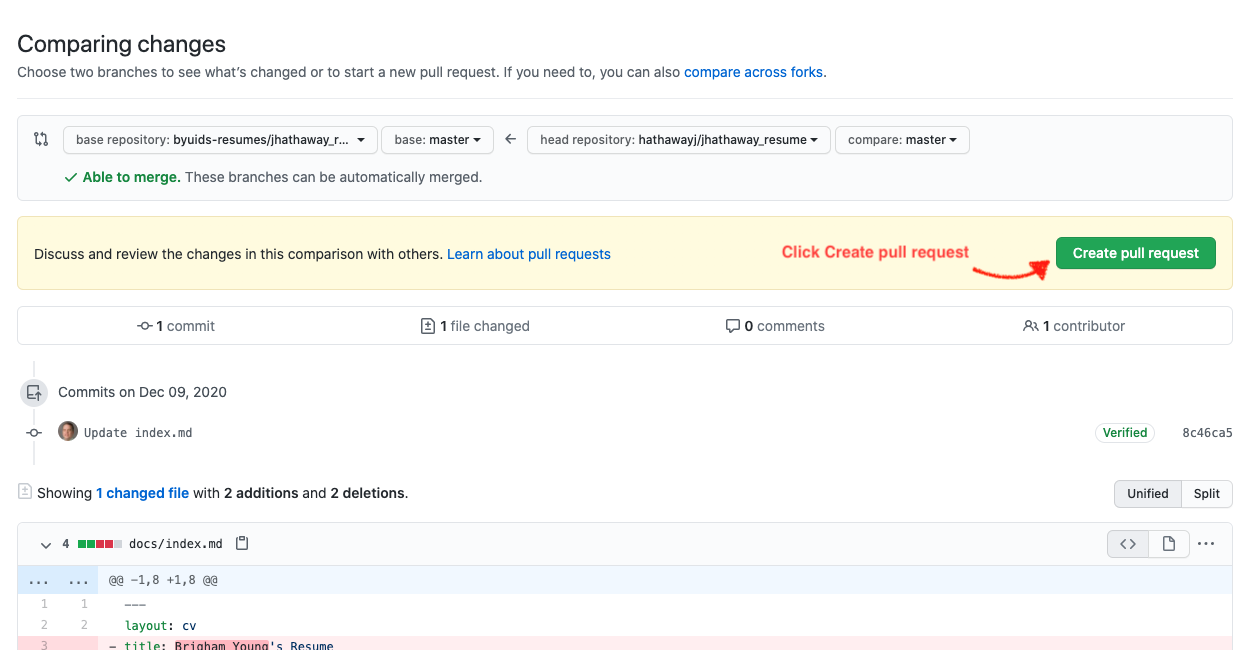
- Here you can type a note and then actually Create pull request.

- Now you need to View pull request.
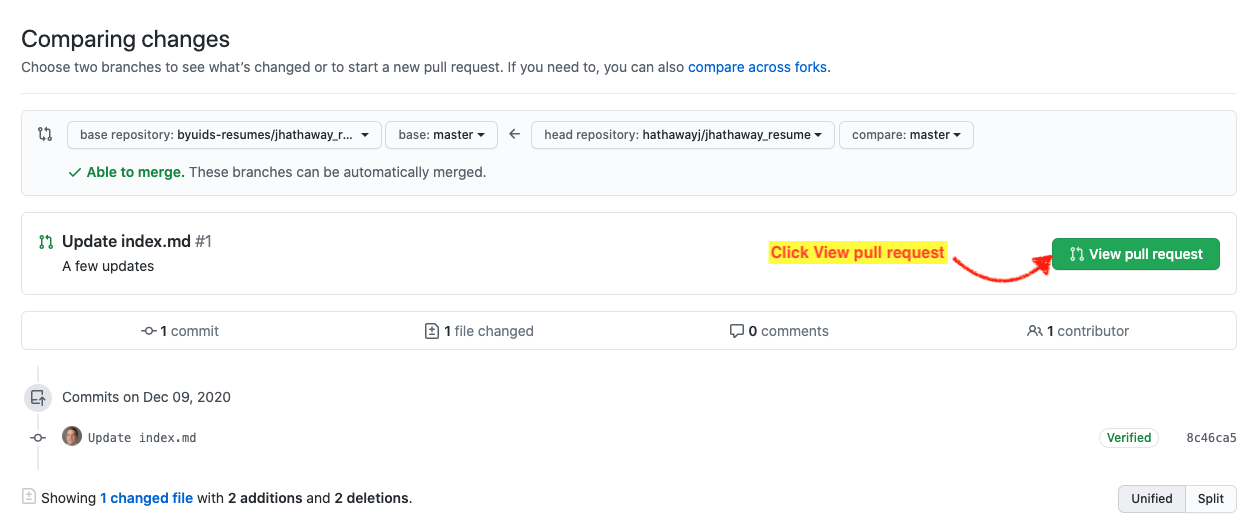
Merge Request
If you have admin access of the forked repository where you are doing the pull request, you can finish the next two steps.
- Click the Merge pull request button.
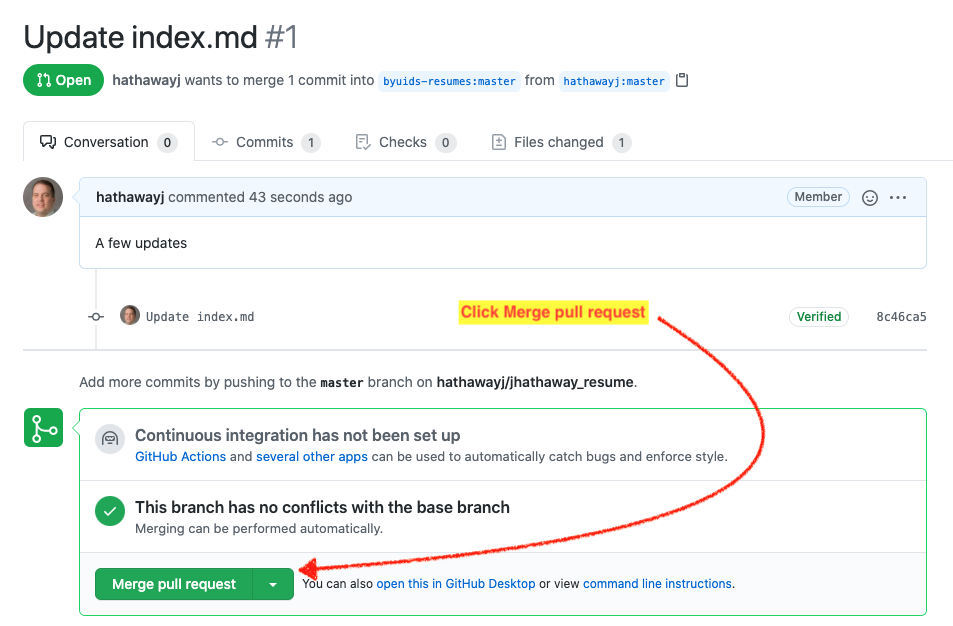
- Now confirm the merge.
